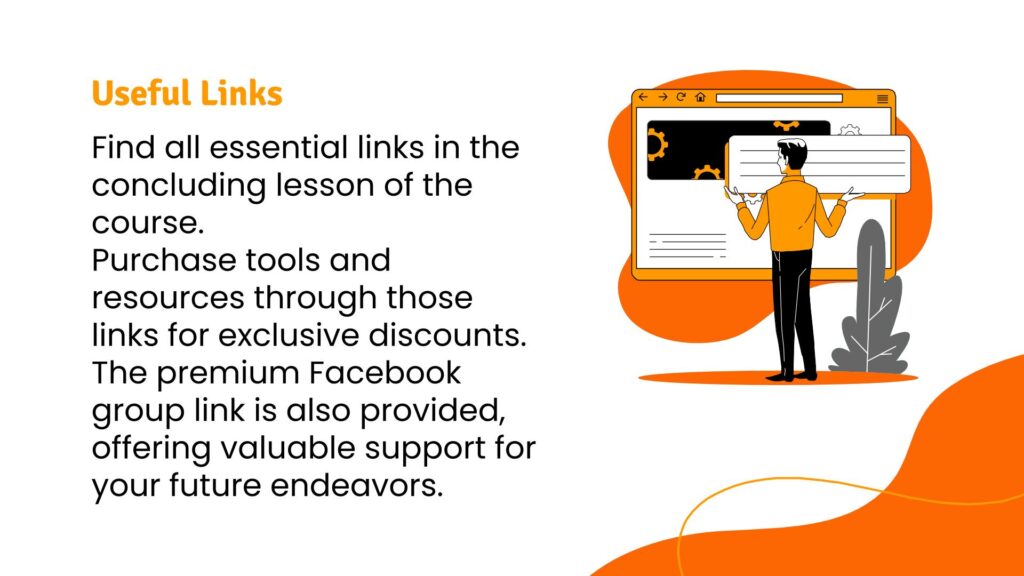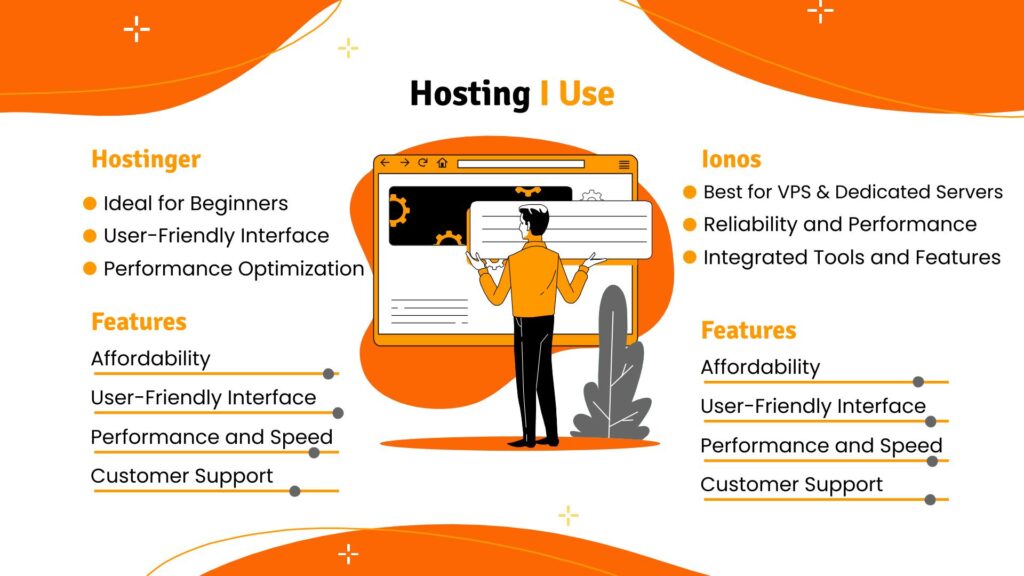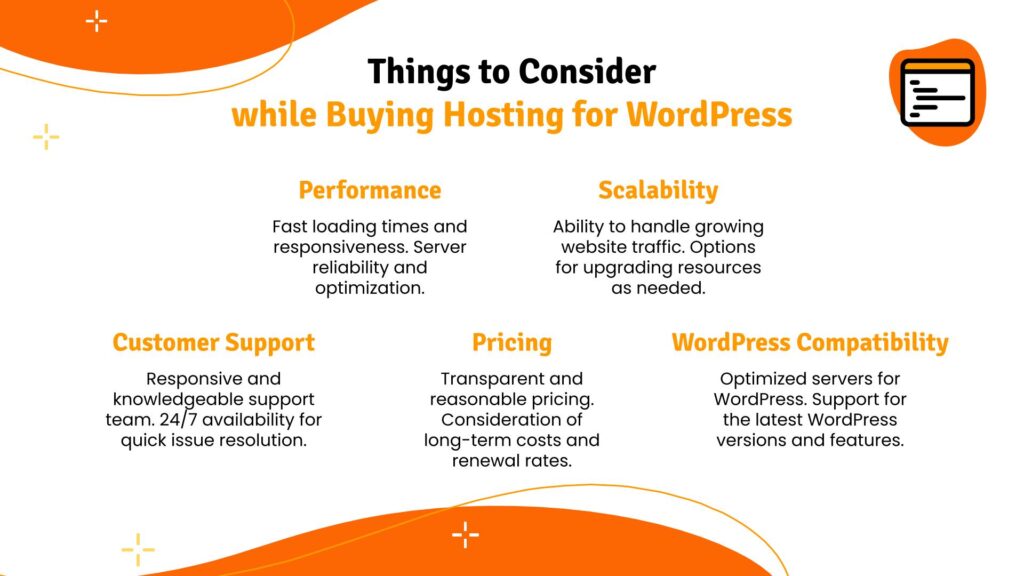Welcome to WordPress Hosting Course
Welcome to WordPress Hosting Course! Thinking of starting a website with WordPress? Great choice! But before you dive in, you need to find its “online home” – and that’s where our course, “Choosing the Right Hosting: Reviews & Buying Guide,” comes in. Here’s the deal: not all online homes (or hosting) are the same. Some […]
Welcome to WordPress Hosting Course Read More »